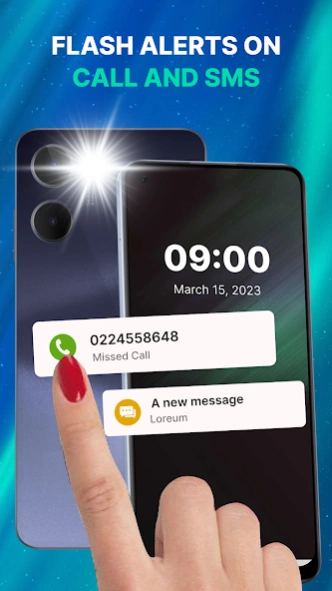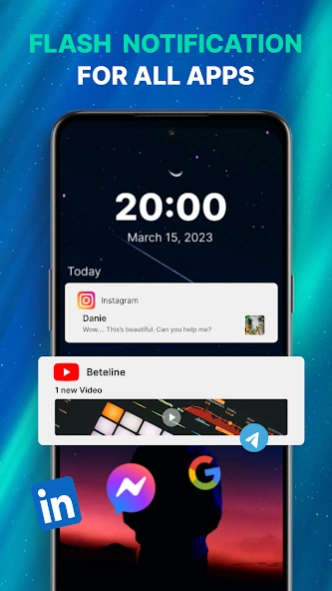Flash alert: Call & Message 1.0.11
Free Version
Publisher Description
Flash alert: Call & Message - Flash alert: Never miss important calls, SMS, notifications. Blinking flashlight
Flashlight - Flash alert on call & SMS, flash notifications for any apps
The flashing lights light up to signal when you have an incoming call, messages & app notifications.
Strobe light - Flash Alert is a smart Flash app: Flash notifications to alert you when you receive a phone call, text message, or any other social network notification with the strobe light. Imagine you are at a loud music party or at night where you can't hear the ringtone and don't feel the vibrate. Flash App: LED light & Flash notifications will notify you clearly.
🏆 The main functions of Flash app - Flash notifications: Flash on call, Flash on SMS and LED light:
✔ A simple tap can enable automatic flashlight notifications
✔ Calling flash alert blinks on incoming calls
✔ Flash light blinks on incoming SMS of messages app
✔ This Flash alert app - Flash on call, Flash on SMS helps you not to miss any calls and text messages
✔ Strobe light for any social media notifications
✔ Flash app: Flash notifications alerts in any flashlight modes: normal, silent, vibrate
✔ Choose flash alert frequency flicker/intervals by timer for flash on call and flash on SMS
✔ Set strobe light blinking speed
✔ Silent mode for specific time schedule to activate LED light and turn the sound off
✔ Flashlight shortcut
✔ User-friendly interface, customize day/night mode background
👍 Simple way to use handy Flash alert - LED flashlight for smart notification:
✅ Not want to hear ringtones in quiet areas: hospital, meeting, church, etc by flash alert on call
✅ Not hear ringtone in noisy areas: events, bar, road, etc with LED light: Flash-alert
✅ Bright flashlight can find phone in dark place fast
✅ Strobe light helps those who are hearing impaired
✅ Flashlight LED torch light helps you read books at night, give directions, etc.
✅ Strobe light & flashing lights for party use
✅ Use flashlight LED for light in case of power outage
✅ Use flashlight and bedtime shadow books to make a fascinating flashlight projector
✅ Make color flashlight with LED light and colored plastic panels
✅ SOS light when you need help
🎉 More special feature of Mobile flashlight app: Flash on call, Flash on SMS and LED touch light:
✔ Strobe light app supports many flash speeds that make you different
✔ Flashing lights don’t illuminate when you are using your phone or when phone screen is on
✔ Strobe light - Flashing lights app is a great choice for current Android phones
✔ Strobe light app: Flash on call, flash on SMS doesn’t consume the phone battery
Experience the amazing power of Flash app: Flashing lights, Flash alert on call & SMS and do not miss any important calls, messages or notifications again.
About Flash alert: Call & Message
Flash alert: Call & Message is a free app for Android published in the System Maintenance list of apps, part of System Utilities.
The company that develops Flash alert: Call & Message is WorkPlay Space. The latest version released by its developer is 1.0.11.
To install Flash alert: Call & Message on your Android device, just click the green Continue To App button above to start the installation process. The app is listed on our website since 2024-03-25 and was downloaded 2 times. We have already checked if the download link is safe, however for your own protection we recommend that you scan the downloaded app with your antivirus. Your antivirus may detect the Flash alert: Call & Message as malware as malware if the download link to com.flashlight.strobelight.flashalert.ledlight.flashoncall.flashonSMS.flashinglights.flashnotifications.flashapp is broken.
How to install Flash alert: Call & Message on your Android device:
- Click on the Continue To App button on our website. This will redirect you to Google Play.
- Once the Flash alert: Call & Message is shown in the Google Play listing of your Android device, you can start its download and installation. Tap on the Install button located below the search bar and to the right of the app icon.
- A pop-up window with the permissions required by Flash alert: Call & Message will be shown. Click on Accept to continue the process.
- Flash alert: Call & Message will be downloaded onto your device, displaying a progress. Once the download completes, the installation will start and you'll get a notification after the installation is finished.